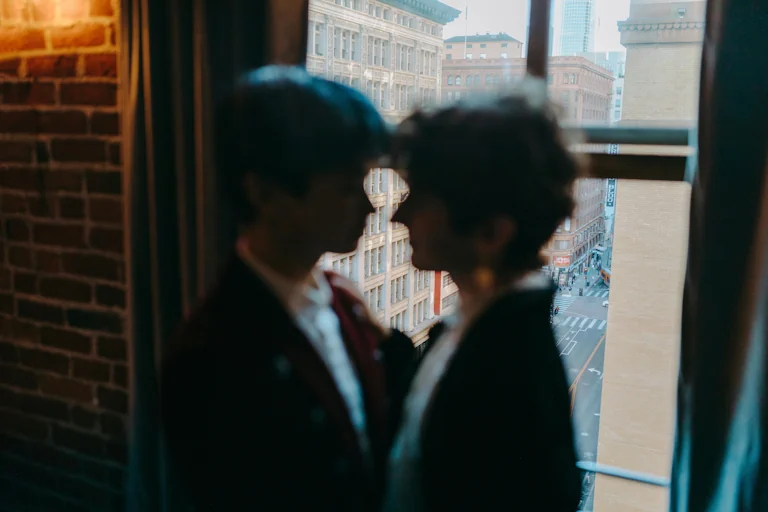So, you’ve made the rookie mistake of fixing someone’s computer once and now, congratulations: you’ve become the go-to tech wizard for every friend, relative and distant acquaintance in need. You might’ve thought you were just helping out but what you really did was unleash a nightmare. But fear naught, my tech-weary friend, because this guide will teach you the art of dodging tech requests like a pro, ensuring that no one ever asks you to fix their computer again.
Step 1: Downplay Your Skills
First things first: stop talking about technology like you know anything. Just stop. People never forget even the slightest hint at tech competence so now your new mission is to appear as clueless as possible. Here are some examples of how to respond to requests:
- “I’d love to help but I’m more of an Apple kinda guy, sorry.” (or Windows if they use Apple)
- “Oh, computers have gotten so complicated these days. I can barely turn mine on without it crashing!”
- “CPU? Is that a sandwich or something?”
If they press further, just say, “Tech was just a phase, really. I’ve picked up bird-watching now.” This will sow the seeds of doubt in their minds and make them think twice before handing you their laptop, phone, tablet or any other device.
Step 2: Pretend You’re Always Busy with ‘Big Projects’
When someone corners you with a tech problem, you need a quick escape. The key is to make yourself seem perpetually occupied with something way too important for their mundane IT issue. This step is crucial if your job involves IT and downplaying your skills could jeopardize your blooming career.
- “Aw man, I’d love to help but I’m knee-deep in a major project right now. I’m developing this new app for a charity that saves baby seals and we have this shareholders’ meeting that I have to prepare.”
- “Sorry, I’m on a tight deadline at work. You know how it is, deadlines, client calls, it’s just non-stop.”
- Bonus points if you throw in some ambiguous tech jargon like “I’m deep in this beta test integration phase, it’s really time-consuming.”
They’ll have no idea what you’re talking about but they’ll nod and back off. Everyone respects a “busy” person, especially when they don’t understand what you’re busy with.
Step 3: Develop a Conveniently Selective Memory
Ah, yes, selective memory; the ultimate weapon. Whenever someone asks you to fix their computer, suddenly forget everything you ever knew about technology.
- “Oh, you need help with your router settings? Let me see… Oooh I used to hack around with those back in the days but that was a while back, I don’t remember how this goes.”
- “I think I might’ve known that command line trick back in 2008, but it’s all a blur now.”
This approach is fantastic because it makes it sound like you used to be knowledgeable but have since become a tech has-been. People rarely want advice from someone who’s outdated, so they’ll likely take their quest elsewhere.
Step 4: Adopt the ‘Over-Explainer’ Strategy
This method involves overwhelming the person with so much unnecessary information that they regret ever asking. Start explaining the simplest of tasks in excruciating, mind-numbing detail.
- “Oh, you want to update your operating system? Okay, first, you will have to check the changelog to see if there are any breaking changes. You’ll also need to check your BIOS version, and I hope you’ve backed up everything on three separate hard drives. Gotta have a good DRP, you know? Now for everything cloud I recommend rsync and a NAS solution, but if you’re on a budget you might want to attach an external SSD to your router. Oh and don’t forget about encryption. AES 256 bits minimum!”
- Casually mention how if they do anything wrong, it could potentially “wipe their entire hard drive” or “fry their motherboard.” For bonus points, use a tone of caution, like they’re disarming a bomb.
After 10 minutes of this, they’ll back away slowly, realizing that maybe their problem isn’t worth risking a three-hour tutorial.
Step 5: Blame It on New Tech Trends
New tech buzzwords are your best friends when you need an out. Most people are scared of anything they don’t understand, so use that fear to your advantage.
- “Oh, is your Wi-Fi acting up? That’s probably due to the new 6GHz spectrum interference – it’s all this 5G rollout. Your router might need a full firmware overhaul but trust me, it’s a nightmare.”
- For software issues: “You know, ever since they switched over to quantum encryption protocols, fixing those errors is a lot riskier. I wouldn’t want to be responsible if it scrambled your data, those qbits are a bit unpredictable.”
- Another classic: “Your laptop might not be compatible with the blockchain infrastructure they’re moving to. I’d need to recalibrate the nodes and honestly right now I don’t have time for that.”
Nine times out of ten, they’ll pretend they understand what you just said and politely retreat, realizing they’re not up for whatever terrifying future you’ve just described.
Step 6: Introduce ‘The Specialist’
When you’ve run out of excuses, it’s time to pull out the big guns: the specialist you know who’s “way better” at fixing these kinds of issues. What if you don’t know anyone to fix the issue? Well, you might notice that I’ve never said this person had to actually exist.
- “Oh, you’ve got a malware problem? I know this guy who’s an absolute whiz with viruses. I’ll text him for you!”
- “Printer issue? My buddy’s a real expert on printer drivers! He’s so good, he basically speaks printer. Let me put you in touch.”
If it was all bluff, just keep this mysterious tech wizard busy with “ongoing projects” or make up a reason why they’re “currently abroad handling a huge corporate cyber job.” If they press you for contact details, just keep deflecting with “She’s super swamped right now, she said it might take weeks to get back.”
Step 7: Go Full Self-Destruction
Now, if you’ve tried everything and they still insist you help, it’s time for the nuclear option: fix their problem wrong. Deliberately make things worse so they never come back to you again.
- “Oh no, the Wi-Fi isn’t turning back on… Maybe I shouldn’t have touched those advanced router settings. I’d call tech support if I were you, that’s on them now.”
- “Yeah, I tried to reset your system preferences, and now it’s stuck in a boot loop. Weird. Must be a manufacturer defect.”
After one or two disasters, your name will be off the tech-help list for good. Sure, they’ll be annoyed, but at least you’ll have your freedom back.
The Secret: Master The Art of the Dodge
And there you have it, a foolproof guide to dodging unwanted tech requests like a pro. Remember, once you’re labeled as “the tech person,” there’s no turning back, so use these strategies wisely and often. It’s about survival! Your sanity is at stake here, mate, so next time someone hands you their laptop with that helpless look, you know exactly what to do: anything except actually fix it.